Automate your changelog with Loghog’s GitHub integration
Want to automate your changelog management process with GitHub? Look no further than Loghog’s GitHub integration! This blog post explains how the integration works and how it can help you manage your changelog more efficiently.
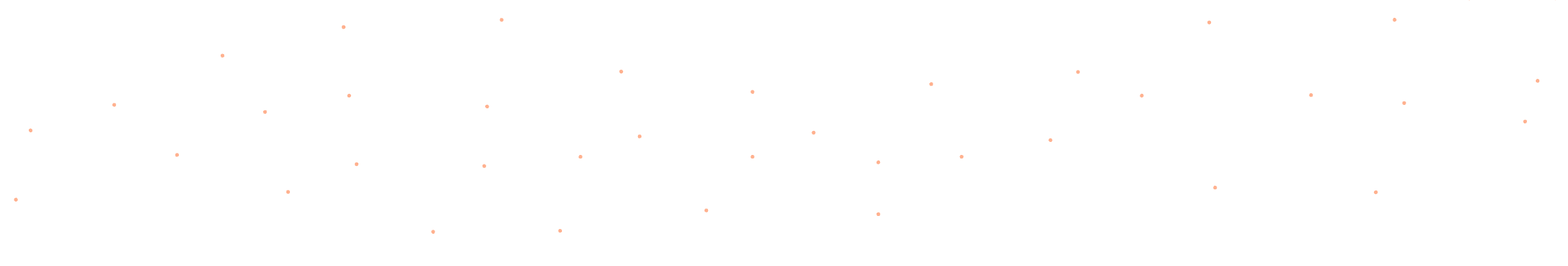

Managing a changelog can be a time-consuming task, especially if your product undergoes frequent updates. However, with Loghog’s GitHub integration, you can streamline this process significantly. This powerful integration allows you to automatically create changelog items for new releases or merge events in your GitHub repository, saving you time and reducing the risk of errors.
How the integration works
Loghog’s GitHub integration uses two types of webhooks: one for new release tags and another for merges to your master or main branch. When a new release is created, Loghog automatically adds a new changelog item as a draft. This draft includes basic information about the release, such as the version number, release date, and any associated tags. You can then customize the changelog item as needed, adding more details or making any necessary edits.
Similarly, when a merge event occurs in your repository, Loghog creates a draft changelog item. This item contains basic information about the merge, which you can further customize by adding specific details or editing as required.
Benefits of automation
Using the GitHub integration with Loghog can save you significant time and resources. Automating the creation of changelog items ensures that your customers are always informed about updates to your product or service. It also reduces the risk of errors or omissions, as the information is automatically populated from your GitHub repository.
By having an automated system in place, you can focus more on developing and improving your product rather than manually updating your changelog. This efficiency not only benefits your internal workflow but also enhances customer communication by providing timely and accurate update information.
Getting started
To use the GitHub integration with Loghog, simply connect your GitHub account to your Loghog dashboard and set up the relevant webhooks. The setup process is straightforward, and once configured, Loghog will handle the rest. Draft changelog items for each new release or merge event will be automatically created, ready for you to review and publish.
Loghog also offers customization options, including themes, fonts, colors, and rounding, allowing you to align your changelog with your brand’s aesthetic. Additionally, Loghog integrates with other popular tools like Slack and Discord, further enhancing your ability to manage and update your changelog efficiently.
Loghog’s GitHub integration is a powerful tool for streamlining your changelog management process. By automating the creation of changelog items, you can save time and resources while ensuring that your customers are always informed about updates to your product or service. Give it a try and see how it can benefit your business!