Tips for writing an effective changelog
Want to keep your customers in the loop about product updates? A changelog is a powerful tool for communicating changes effectively. This blog post provides tips and tricks for writing an efficient change log that keeps your customers informed and engaged. Discover how a changelog can improve transparency, reduce support requests, and increase customer satisfaction. Get started today and learn how Loghog can help you manage your changelog effortlessly.
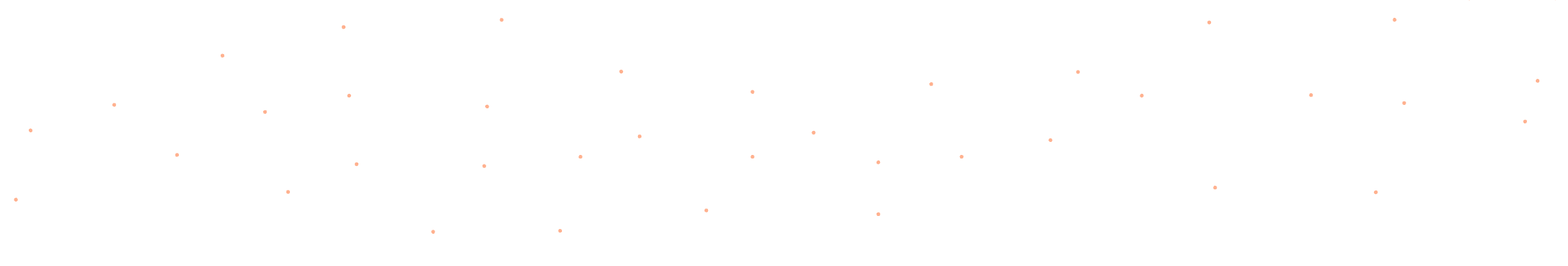

If you’re a product manager or business owner, you know how important it is to keep your customers informed about changes to your products or services. However, writing a changelog can be a time-consuming task, especially if you have a large customer base or frequent updates. In this blog post, we’ll provide you with some tips and tricks on how to write a changelog efficiently, so you can keep your customers informed and engaged while saving time and resources.
Plan ahead
Before you start writing your changelog, take the time to plan out your updates. This will help you avoid duplicating entries and ensure that you include all the necessary information. Consider setting up a process or system for recording changes to your product, so you can easily refer to them when it’s time to update your changelog. Having a structured approach can streamline your workflow and make the process more efficient.
Keep it simple
Your changelog should be easy to read and understand. Keep your entries concise and straightforward, using bullet points or short paragraphs. Use clear language, avoid jargon or technical terms, and provide context for each change, so customers know how it affects them. A simple and well-organized changelog can make a significant difference in how your customers perceive and understand the updates.
Be specific
When writing your changelog, be as specific as possible about each change. Include the date of the change, a brief description, and any relevant details, such as bug fixes or new features. If possible, provide screenshots or links to additional information. Specificity not only helps in clear communication but also builds trust with your customers, as they can see exactly what has been modified or improved.
Keep it up-to-date
A changelog is only useful if it’s up-to-date. Make sure to update your changelog regularly, so customers always have access to the latest information. Consider setting up a regular cadence for updates, so customers know when to expect new entries. Regular updates also signal to your customers that you are actively maintaining and improving your product.
Use a tool
Managing a changelog manually can be time-consuming and error-prone. Consider using a tool like Loghog to help you manage your changelog efficiently. Loghog is a powerful SaaS platform that allows you to create, manage, and update your changelogs through an intuitive dashboard. You can also easily implement your changelog in your app or website using a customizable code snippet provided by Loghog.
With Loghog, you can streamline your changelog management and improve communication with your customers. Loghog offers a range of customization options, including themes, fonts, colors, and rounding. You can also integrate with popular tools like GitHub, Slack, and Discord, making it easier to manage and update your changelog. By using Loghog, you can ensure that your changelog is not only efficient but also visually aligned with your brand.
Efficient changelog management is crucial for keeping your customers informed and engaged. By planning ahead, keeping it simple, being specific, keeping it up-to-date, and using a tool like Loghog, you can write a changelog efficiently and effectively. Start using a changelog today and let Loghog help you manage your changelogs with ease.