Transform your changelog
Why settle for ordinary? In a digital world full of noise, your changelog can be more than just a list of updates—it can be a powerful tool for engagement. Loghog is here to help you turn every update into a story that resonates, driving deeper connections with your users. Let’s explore how you can transform your changelog from a dry technical document into a compelling narrative that keeps users coming back for more.
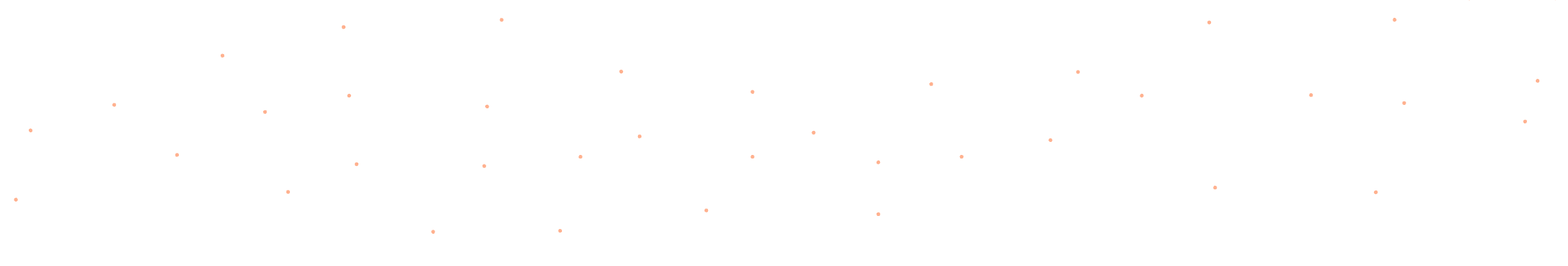

1. Make it personal
Your users are more than just numbers—they’re individuals with specific needs and desires. When they read your changelog, they should feel like you’re speaking directly to them. Instead of listing changes in a cold, impersonal manner, address the benefits those changes bring to the user experience. For instance, if you’ve improved a feature based on customer feedback, say so! Acknowledge the users who have contributed to that change. This approach not only makes your changelog more engaging but also reinforces the idea that you’re listening to your users and actively working to improve their experience.
Before: "Improved load times on the dashboard."
After: "We've heard your feedback and made the dashboard load faster, so you can access your important data without delay."
By making your updates feel relevant and personal, you create a stronger connection with your users, turning your changelog into a direct line of communication.
2. Create Excitement
Every update is an opportunity to generate excitement. Don’t just tell your users what’s new—show them why it matters. Highlight the benefits of each change, and use compelling language that grabs attention. It’s not just about informing users; it’s about creating anticipation for what’s next.
Imagine you’ve launched a new feature. Instead of a simple, “New feature added,” take a moment to explain why this feature is a game-changer. What problems does it solve? How does it improve the user experience? Use dynamic language that conveys the excitement you feel about this update.
Before: “New feature: Dark Mode.”
After: “Say hello to Dark Mode! Experience your dashboard in a whole new light—perfect for late-night sessions and reducing eye strain.”
By framing your updates in a way that’s not just informative but thrilling, you can turn your changelog into a tool that keeps users engaged and eager for more.
3. Integrate Visuals
A picture is worth a thousand words. While text is crucial, visuals can take your changelog to the next level. Use screenshots, icons, or videos to illustrate your updates. Visual elements make your changelog more engaging and easier to understand, especially when dealing with complex updates or new features.
Imagine releasing a major redesign. Instead of merely describing the changes, include before-and-after images, or even a short video walkthrough. This helps users quickly grasp the improvements and get excited about the changes.
Before: “We’ve redesigned the user profile page.”
After: “Check out the sleek new design of your profile page! [Insert before-and-after images or a video walkthrough here]”
Loghog makes it easy to integrate these visuals seamlessly, allowing you to create a changelog that’s as dynamic and user-friendly as your product.
4. Stay On Brand
Your changelog should be an extension of your brand’s identity. Whether your brand is sleek and modern, fun and quirky, or professional and reliable, your updates should reflect that tone. Consistency in tone and style helps reinforce your brand’s voice and makes your communications more recognizable.
If your brand’s voice is playful and informal, let that shine through in your changelog. Use language that matches the rest of your marketing materials, and don’t be afraid to inject a little personality into your updates.
Before: “Bug fixes and performance improvements.”
After: “We’ve squashed some pesky bugs and turbocharged performance—because your time is precious!”
Loghog provides the tools you need to customize your changelog, ensuring it always feels like a natural part of your brand’s communication strategy.
5. No More Clutter
In a world of information overload, simplicity is key. A cluttered, overly detailed changelog can overwhelm your users and make it harder for them to find the information they care about. Instead, keep your changelog clean and focused. Highlight the most important updates, and don’t be afraid to cut the less significant details.
Use bullet points, headers, and short paragraphs to break up the text and make your changelog easy to scan. This approach not only makes your updates more digestible but also respects your users’ time.
Before:
- Added new sorting options in reports.
- Improved the search functionality.
- Fixed a bug in the user settings.
After:
- New: Sorting options in reports for easier data analysis.
- Enhanced: Faster, smarter search to find what you need in seconds.
- Fixed: Settings bug resolved for smoother navigation.
By focusing on clarity and conciseness, you make it easier for users to understand and appreciate the updates you’re delivering.
Your changelog is more than just a list of updates—it’s a powerful tool for communication and engagement. With Loghog, you can transform your changelog into a dynamic, branded experience that not only informs but also excites your users. Every update is an opportunity to connect with your audience, and with the right approach, your changelog can become one of your most valuable assets.